Easy and Fast Online Account Registration of SSS, Philhealth, and Pag-ibig Members
- Sheneri

- Sep 15, 2023
- 4 min read
Updated: Jun 5, 2024

Easy and Fast Online Account Registration
of SSS, Philhealth, and Pag-ibig
In today’s fast-paced digital world, having an online account has become the preferred method for many individuals. You might agree with me. Whether the transaction is applying for a service or creating an account, an online way offers convenience, efficiency, and speed.
Just like having your online account in SSS, Philhealth, and Pag-ibig, from the traditional process of visiting a branch to check your monthly contributions if updated posting and now without leaving your home or office, you may do so as a member. With the advancement of technology, easy and fast online account registration for these three government agencies is possible for you.
Are you excited to know how? Set back and relax as I'll guide you through the steps in creating your online account and fully reap the benefits of these government services.
Easy and Fast Online Account Registration
of SSS Members
Let's go first in SSS or Social Security System's online account registration.
Before you can proceed with filling out the necessary information, a reminder window will pop up. Read it thoroughly and click the 'I certify...' box at the last part. Then, you're ready to provide the details in the required fields as follows.
1. CRN/SS Number
If you already have a UMID card, your CRN number can be found at the top. If you don't have a UMID card yet, provide your SS number which you can find in your E-1 form.
No SS number yet, you may opt to apply online. Check guide here.
2. Email Address
This field is important because a confirmation of your registration will be sent to the provided email. Also, setting up the password will be coursed through your email.
3. Preferred User ID
It's your member login (see sample image below) user ID with your password. Note that you can change your password when needed for security purposes.

4. Your Name (first and surname)
5. Date of Birth
6. Mailing Address
You provide the complete address, including the house no., street, barangay, and city or province.
7. Registration Preference
You choose your preferred way of registration among the choices shown in the image below.
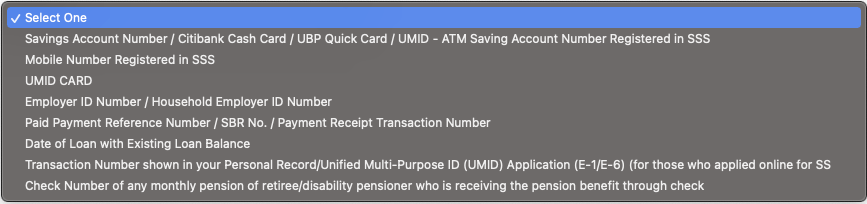
After completing the above-mentioned required fields, there are two (2) boxes in which you need to put a checkmark - confirmation you're not a robot and accepting the terms of SSS. Then, click submit.
Are you ready to register your SSS online account? Make one now.
Easy and Fast Online Account Registration
of Philhealth Members
Another easy and fast online account registration is in Philhealth or the Philippine Health Insurance Corporation portal.
1. Basic Information
Like SSS, Philhealth's online registration needs to fill out the basic details like your Philhealth number, complete name, and email address illustrated in the photo below.

2. Login Information
Then, you'll set up your password with the following guidelines.
a. minimum of 8 and maximum of 32 characters
b. with at least 1 number from 0 to 9
c. with at least 1 capital letter and 1 small letter
d. with at least 1 special character like ! ? #
Finally, click the create account button.
Note that when you log in, your Philhealth Identification Number or PIN will be your user ID.
Easy and Fast Online Account Registration
of Pag-ibig Members
Lastly, you can create an online account in Pag-ibig too. As a Pag-ibig member, you can maximize such programs and financing services through a portal called Virtual Pag-ibig. So, there are two (2) ways to create your Virtual Pag-ibig account.
1. Through Loyalty Card Plus
Personally speaking, having a loyalty card plus is the easiest and fastest way to create your Pag-ibig online account.
To proceed, you must prepare the loyalty card, active mobile number, and an active email address. Then, you're good to go in filling out the required information as appeared in the image below.

2. Activate Account Online
In this way of creating a Pag-ibig online account, you need to get everything sets, such as Pag-ibig Membership ID or MID, active mobile number, active email address, two (2) valid IDs, and a selfie holding your IDs. And you're ready to go through the process as reflected in the photo below.

Moreover, there's account creation for OFWs too. Head to this account creation link.
Easy and Fast Online Account Registration:
Final Thoughts
Indeed, creating your online account for SSS, Philhealth, and Pag-IBIG is hassle-free and efficient. It's just easy and fast online account registration. Furthermore, here are tips and reminders.
a. Ready the needed requirements to continuously do the process since each portal sometimes refreshes, leading you to input the information again.
b. Make sure you provide active details, for instance, your mobile number and email address, because these are essential in the latter transactions.
c. Never forget to explore each online account to maximize its benefits.
d. Through these online accounts, you can monitor your contributions, loans (if any), and more. This is especially true for employed individuals since your employer might miss a remittance payment.
With just a few steps to follow, you can conveniently access your SSS, Philhealth, and Pag-ibig information at your fingertips. Don't wait any longer. Take action now and create your online account to maximize your benefits from these government agencies.
Oh, I almost forgot! Remember that you must be a member of SSS, Philhealth, and Pag-ibig to register your online account, which means you must have your member numbers from each government agency. If you don't have it yet, let me know in the comment section so that I can create a blog on how to get one. Until then!



Comments